Loading up all my programs and codecs and whatnot is a time-consuming pain that I am still working through. Luckily, I didn't have to worry about losing any of my documents or email, as I use SyncBack to back them up regularly. It's simple to use and amazingly versatile for freeware. You can set up multiple profiles for different file types or locations, choose to run each one manually or on an automated schedule, and back-up your files to the same disc or any external drive. It's probably the best bit of freeware Ive ever downloaded, as it's saved a crucial file for me more than once.
Starting fresh allowed me to get rid of some old, unused programs still lingering on my hard drive and try out some new ones. Such as a completely frivolous Firefox extension that automagically changes the appearance of popular sites. Thanks to Stylish, no longer am I subjected to the tyranny of a white Google page!
 More practically, another script hides all the extraneous crap on Gmail. I no longer have to look at that goofy mug of the guy sitting on top of the chat box. Huzzah!
More practically, another script hides all the extraneous crap on Gmail. I no longer have to look at that goofy mug of the guy sitting on top of the chat box. Huzzah!I've also been having fun with Desktop Randomizer, another bit of freeware that rotates both your desktop background and your screen saver on a set schedule. Unlike similar programs, this one lets you choose images from anywhere on your hard drive instead of a single specified folder. I ended up spending a whole day futzing around with desktops based on old paperback covers, the works of illustrators like Robert Macguire, Fred Fixler, and the legendary Robert McGinnis.
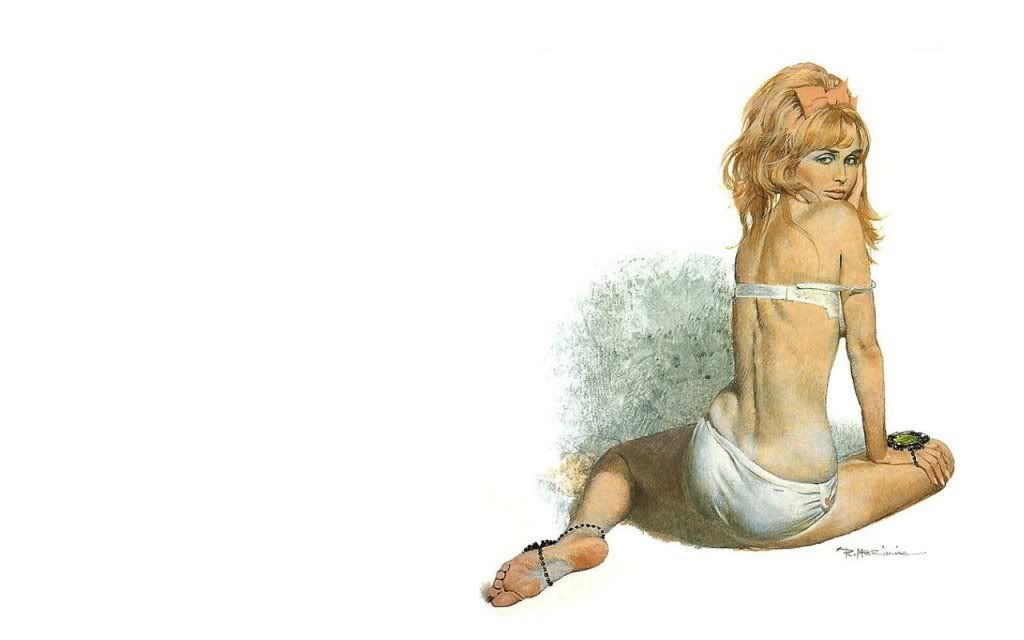 I pulled most of the McGinnis images from the Wayback Machine's archive of the now-defunct Painted Anvil. The rest of the pictures came from Greg Goebel's on-line collection and numerous other places on the web. My utter lack of artistic skill kept the designs pretty simple. McGinnis has some spectacular images with beautiful painted backgrounds that I hadn't a hope of replicating to fill out a 1280 x 800 area. Still, I think they turned out pretty neat considering the (lack of) time and effort put into them.
I pulled most of the McGinnis images from the Wayback Machine's archive of the now-defunct Painted Anvil. The rest of the pictures came from Greg Goebel's on-line collection and numerous other places on the web. My utter lack of artistic skill kept the designs pretty simple. McGinnis has some spectacular images with beautiful painted backgrounds that I hadn't a hope of replicating to fill out a 1280 x 800 area. Still, I think they turned out pretty neat considering the (lack of) time and effort put into them.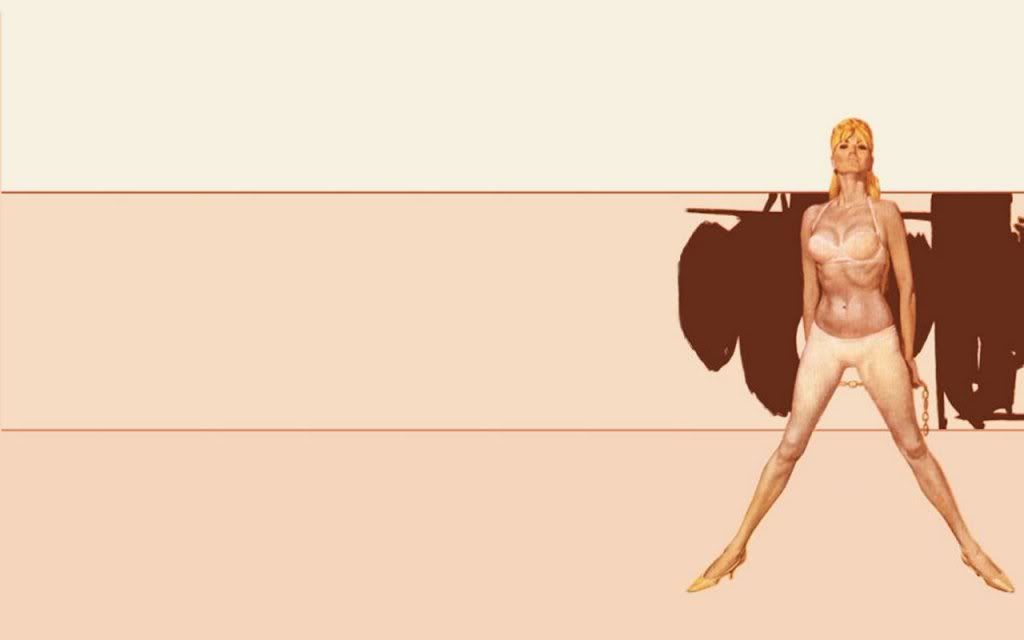
I doubt that anyone wants them, but I put them into a rar file and threw them up on Rapidshare. Remember, these started off as scans from old paperback book covers, and therefore will look like crap in hi-def. Still, the images are so basic that someone who actually knows what s/he's doing could turn out something cool with them.
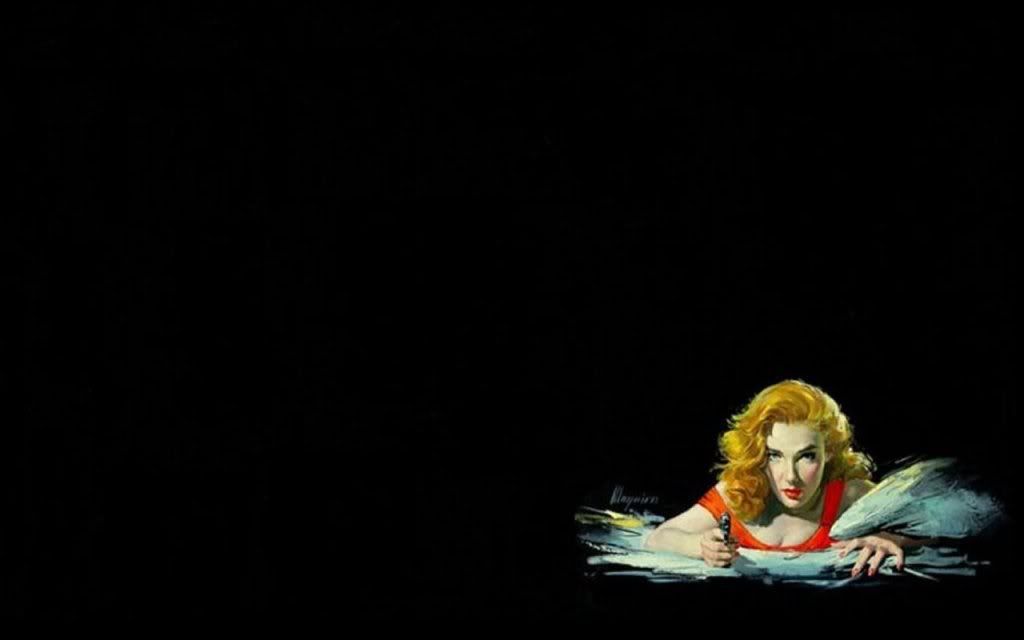
14 Crappy Desktop Backgrounds via Rapidshare (546kb)
While scouring the intertubes for images to pilfer, I came across this:
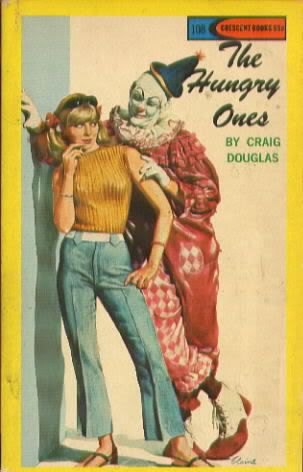
YOUR FETISH IS WRONG!


0 comments:
Post a Comment